To access your mailbox via a web browser, follow the steps listed below:
- Connect to the Internet via dial-up or wireless broadband as you normally would.
- Open up a web browser (Internet Explorer) and type www.nmbx.com within the address bar (see example below):
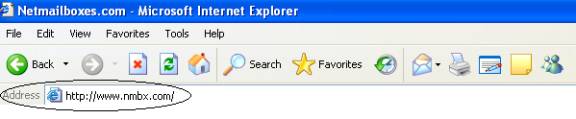
- Once the Netmailboxes.com page is displayed, click on the "Web Mail" option on the left-hand side of the screen.
- Sign-in to your mailbox by typing your User ID and Password and clicking on the “Log In” button.
- Once you are signed into your mailbox, you will be at the home MENU page of your mailbox whereby you will see your folders and message count (such as Inbox, Sent, Deleted, Draft, Spam, and any other folders that you might have created).

- To view your inbox, you can click on the VIEW MAIL tab.
- To view any other folder such as Sent or Spam, you will need to click on the folder name from within the folder section such as Spam.
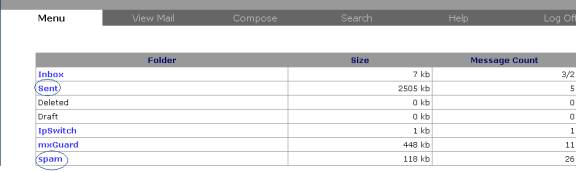
This will open up the Spam folder, which will allow you to see all of your Spam mail messages. - You can delete a single message, all messages within the folder, or move messages back to your inbox or another folder (if they aren’t truly Spam messages).
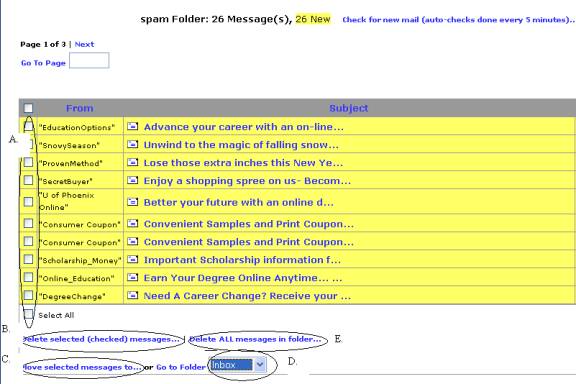
- To delete multiple messages, select the messages you wish to delete by ensuring a checkmark is placed within the box (see exhibit A above) and click on the “Delete selected (checked) messages” option (see exhibit B above).
- To delete ALL messages within the Spam folder, click on the “Delete ALL messages in folder…” option (see exhibit E above).
- To move a message from the Spam folder to your Inbox, ensure a checkmark is placed within the box of the message you wish to move (see exhibit A above), ensure the folder you wish to move the message to is displayed within the “Go to Folder drop-down box (see exhibit D above), and click on the “Move selected messages to…” option (see exhibit C above).
- To go back to your inbox or to another folder, click on the MENU tab.